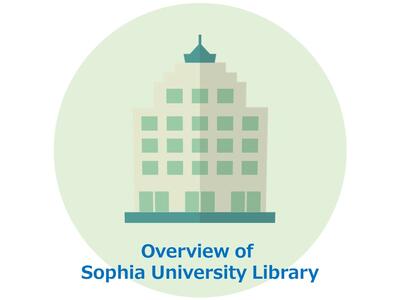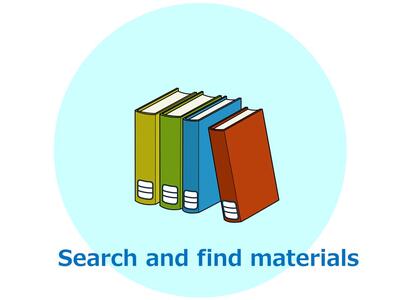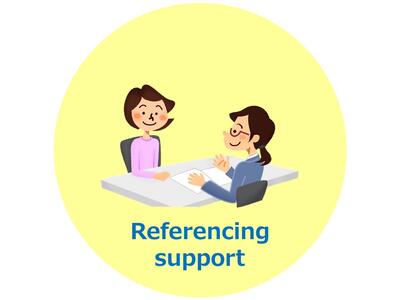The library provides various contents for first-time users. Make the best use of it!
| No. | the purpose | Referral method | remarks |
|---|---|---|---|
| 1 |
Overview of Sophia University Library
|
-User's Guide 2025(Online / booklet) NEW |
Guides you through our services and policies. It explains Library collections, There is an online version (Digital book) and a printed version (Booklet). Booklets are on racks in the library. Please take it for free. |
|
- Sophia University Central Library Guide.pdf(PDF / leaflet) |
It explains Library collections, There is an online version (PDF) and a printed version (Leaflet). Leaflets are on racks in the library. Please take it for free. |
||
| - LEARNING COMMONS GUIDE(PDF / leaflet)
|
It explains "Leaning Commons" on the south side of the basement of the Central Library. There is an online version (PDF) and a printed version (Leaflet). Leaflets are on racks in the library. Please take it for free. |
||
|
It explains the basic usage of the library. |
|||
|
It explains the facilities of the library. |
|||
| - Library Collections: Getting to Know the Library(Youtube) |
It explains the materials held by the library. |
||
| - Using My OPAC(Youtube) |
It explains how to use MYOPAC. |
||
| 2 |
Search and find materials
|
- Information Search Start Book(booklet)
|
This is a guidebook developed by the library for students to use library materials for study and research. Booklets are on racks in the library. Please take it for free. |
|
It explains how to search materials in the library. |
|||
|
It explains how to search Books on OPAC. |
|||
|
It explains how to search Journals on OPAC. |
|||
| It explains how to use e-books and e-journals. | |||
| 3 |
Access and use e-resources
|
It explains how to search materials by databases. This is a guidebook developed to use library materials for study and research. |
|
|
It explains how to search and read articles (using JSTOR, Web of Science). |
|||
| 4 |
Referencing support |
- Reference Services(Library website) |
Gives you instruction and assistance in using library resources. Reference Desk is located on the first floor of the Central Library. |
| 5 |
Join Library Workshops |
We will hold training sessions both remotely and in-person.. Check the library website for the workshop schedule. |
Registration is required to participate in the workshop. Please apply from Seminar Application on MyOPAC. |