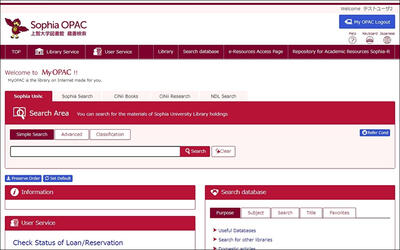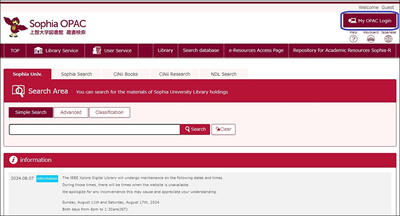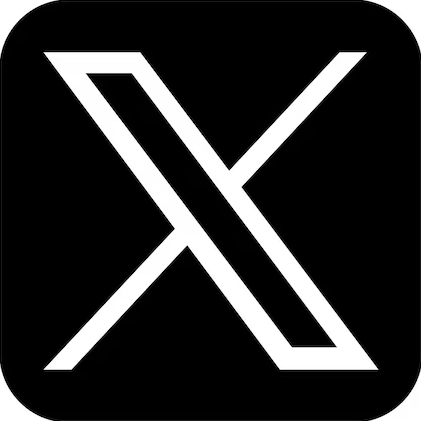Cover design of "2024 Information Search Start Book" decided
Thank you to everyone who submitted their cover designs for the "2024 Information Search Start Book."
The English version to be published in October has been designed by Saki Kishine,
a student majoring in Graduate School of Applied Religious Studies in Death and Life Studies.
Below are her comments.
+++++++++++++++++++++
Thank you very much for selecting my design for the cover.
This is the first time my design has been seen in public, and I appreciate this opportunity.
I’ve been at Sophia University for years, and the library has always been my favorite place on campus.
It has quiet, calm atmosphere and a large collection of books, providing me with many opportunities to learn.
The concept of my design is “My World Expanded by the Library.”
The bookshelves depicted on the cover are based on the ones in our university library.
Among the many books lining these shelves, it is rare to encounter that truly speaks to me.
However, when I pick up and read the special book, I feel that it adds a new “color” to my world.
On the back cover, I expressed my wish of broadening my horizons by building on these new “colors” and, like a dove, someday soaring into the world.
+++++++++++++++++++++
The "Information Search Start Book" is available at libraries.
It can also be viewed through the OPAC.
https://www.lib.sophia.ac.jp/howtosearch?lang=en
Library Workshop
The Library offers various workshops to help you write reports and papers.
You will learn how to research effectively in using database.
Apply
OPAC>User Service>Seminar Application
※Please access after logging in to My OPAC.
Join our library workshops!
Workshop calender_2024_fall.pdf
※"Nikkei Asia" workshop(2024.11.13) has been added! (2024.10.4)
(NOTICE) Restrictions on Use of the Learning Commons
The chairs in the Learning Commons on the 1st basement floor of the Central Library will be replaced in the morning of Wednesday, September 11th. The Learning Commons will not be available for use on during the replacement (however, it will open after the replacement is completed).
We apologize for any inconvenience and thank you for your understanding and cooperation.
 Changes to the login to “My OPAC” with the launch of the Integrated Authentication System (Single Sign-On)
Changes to the login to “My OPAC” with the launch of the Integrated Authentication System (Single Sign-On)
With the introduction of the Integrated Authentication System, the way you log in to My OPAC will be changed on Saturday, September 7, 2024.
<In case of already logged-in to Sophia Mail, Moodle, Loyola, etc.>
・When you open Sophia OPAC, the "Login" screen will automatically appear.
※ Valid only if each system is opened in the same browser.
<In case of not logged-in to Sophia Mail, Moodle, Loyola, etc>
・The same screen as before will appear as shown below.
・Click “My OPAC Login” (blue frame) at the top right of the screen to display the screen below.
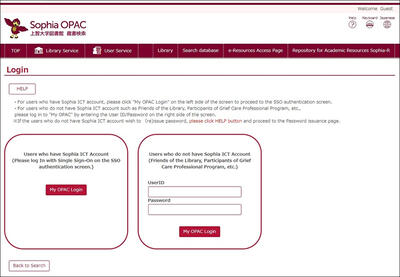
◎Users who have Sophia ICT Account
・Clicking "My OPAC Login" in the left frame, Integrated Authentication System login screen will appear.
Please input Sophia ICT Account ID (such as Student or Faculty ID Number) and Password, and click “Login”.
Then the screen logged in “My OPAC” will appear.
◎Users who do not have Sophia ICT Account (Friends of the Library, Participants of Grief Care Professional Program, etc.)
・Please input User ID and Password, and click “My OPAC” in the right frame of the screen.
Then the screen logged in “My OPAC” will appear.
※ For details on the integrated authentication system (single sign-on), please check the information of ICT office HP.->click here