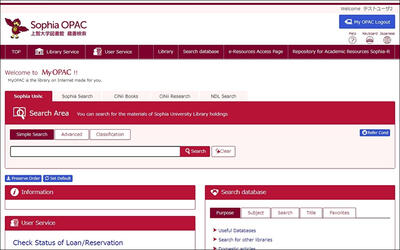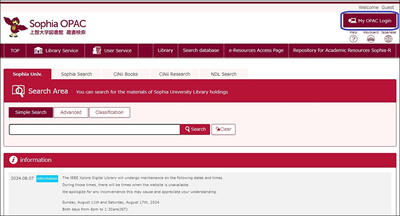Changes to the login to “My OPAC” with the launch of the Integrated Authentication System (Single Sign-On)
Changes to the login to “My OPAC” with the launch of the Integrated Authentication System (Single Sign-On)
With the introduction of the Integrated Authentication System, the way you log in to My OPAC will be changed on Saturday, September 7, 2024.
<In case of already logged-in to Sophia Mail, Moodle, Loyola, etc.>
・When you open Sophia OPAC, the "Login" screen will automatically appear.
※ Valid only if each system is opened in the same browser.
<In case of not logged-in to Sophia Mail, Moodle, Loyola, etc>
・The same screen as before will appear as shown below.
・Click “My OPAC Login” (blue frame) at the top right of the screen to display the screen below.
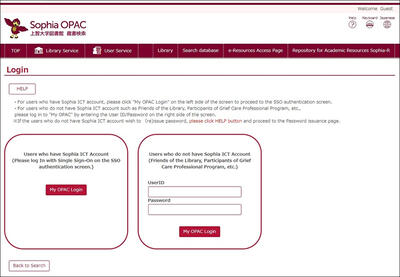
◎Users who have Sophia ICT Account
・Clicking "My OPAC Login" in the left frame, Integrated Authentication System login screen will appear.
Please input Sophia ICT Account ID (such as Student or Faculty ID Number) and Password, and click “Login”.
Then the screen logged in “My OPAC” will appear.
◎Users who do not have Sophia ICT Account (Friends of the Library, Participants of Grief Care Professional Program, etc.)
・Please input User ID and Password, and click “My OPAC” in the right frame of the screen.
Then the screen logged in “My OPAC” will appear.
※ For details on the integrated authentication system (single sign-on), please check the information of ICT office HP.->click here